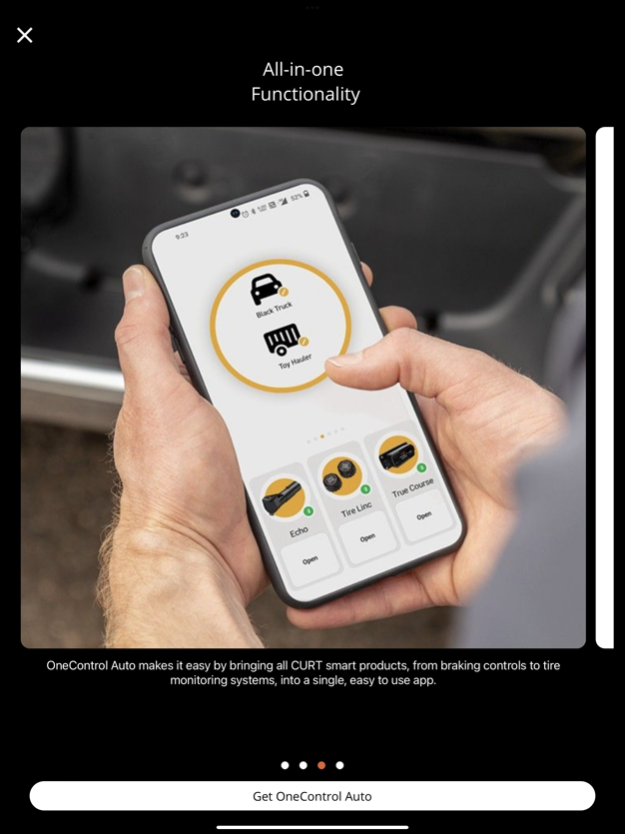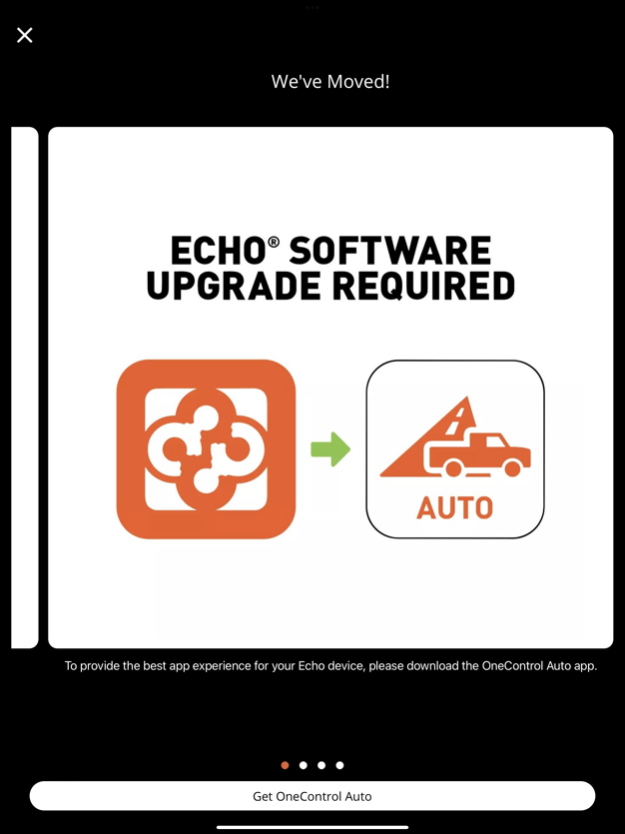ECHO Smart Control 2.0.0
Continue to app
Free Version
Publisher Description
The CURT Echo™ (#51180) is a Bluetooth-enabled, mobile brake control that allows you to control and monitor the activity of your trailer brakes using your smartphone and this downloadable app. The device simply plugs in between the vehicle-trailer 7-way wiring connection and uses Bluetooth to sync with your phone.
Download the Smart Control app to set up your smartphone as the trailer brake control interface for the CURT Echo™. With it you can adjust maximum braking power and sensitivity while towing. It also shows diagnostic information like overload conditions and trailer-disconnect errors. For added control and safety while towing, the Smart Control app provides a button to manually override braking and activate the trailer brakes whenever necessary.
With the compact design and plug-and-play installation of the CURT Echo™, it is a highly portable brake control. It is designed to be easily transferred from one vehicle-trailer combination to another. As such, the app allows you to store up to five user profiles, each with its own personalized settings.
The Smart Control app does not need to be open for the CURT Echo™ mobile brake control to function normally. The app can be closed, and the Echo™ will use the previously selected profile settings to determine maximum braking and brake aggressiveness.
Dec 12, 2023
Version 2.0.0
- Update to help users migrate to our new app OneControl Auto
About ECHO Smart Control
ECHO Smart Control is a free app for iOS published in the Recreation list of apps, part of Home & Hobby.
The company that develops ECHO Smart Control is CURT Manufacturing, LLC. The latest version released by its developer is 2.0.0.
To install ECHO Smart Control on your iOS device, just click the green Continue To App button above to start the installation process. The app is listed on our website since 2023-12-12 and was downloaded 6 times. We have already checked if the download link is safe, however for your own protection we recommend that you scan the downloaded app with your antivirus. Your antivirus may detect the ECHO Smart Control as malware if the download link is broken.
How to install ECHO Smart Control on your iOS device:
- Click on the Continue To App button on our website. This will redirect you to the App Store.
- Once the ECHO Smart Control is shown in the iTunes listing of your iOS device, you can start its download and installation. Tap on the GET button to the right of the app to start downloading it.
- If you are not logged-in the iOS appstore app, you'll be prompted for your your Apple ID and/or password.
- After ECHO Smart Control is downloaded, you'll see an INSTALL button to the right. Tap on it to start the actual installation of the iOS app.
- Once installation is finished you can tap on the OPEN button to start it. Its icon will also be added to your device home screen.